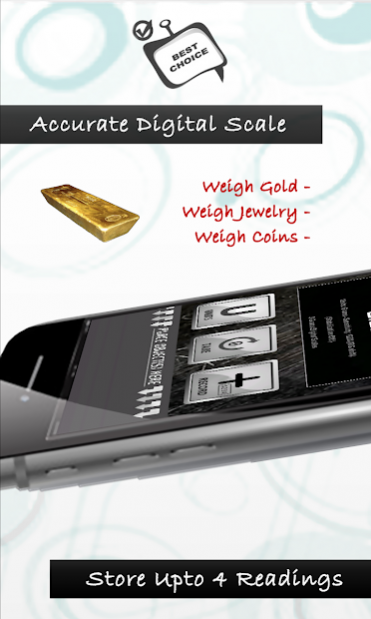3 Grams Digital Scales App 15.0.0
Free Version
Publisher Description
☆☆☆ 3 Grams is a 3 in 1 Digital Scale App. ☆☆☆
If you are looking for one of the best free digital scale grams app / timbangan that weigh in grams, this is the app you need to download!
Our app is free but supported by ads, if you feel the need you can disable ads using a one off in app purchase or buying the Pro version.
Available on Android and Windows Phones.
1 - Digital Scale
Uses your phones built in tilt sensors to calculate weights of objects similar to a kitchen food scales. If calibrated properly and used correctly the app has been shown to be quiet accurate. Balance your phone on something curved or soft and then place objects to weigh on bottom of phone. Requires calibration. Each calibration will use up one calibration credit.
2 - Visual Weight Scale
Use your phones camera to weigh larger objects with some accuracy. Requires a little DIY using common household objects and calibration.
3 -Showcase Scales
Here you can view / show easily weight readings stored in the app, upto 4 readings are available. You can then convert them to other units easily. Just press one of the ‘Weight’ buttons to showcase that weight stored. Tap the grid pad in the middle reset to zero. You can place the object that the weight corresponds to on the grid pad on the phone.
Tips:
Do not place objects directly on the screen, use a piece of paper, sticky post-it note or a screen protector.
Do not allow the phone to tilt over when placing object on it.
You can use many different common objects for calibration like coins, memory cards, batteries etc..
Please make sure your device has tilt sensors working and calibrated properly.
Save money by buying bigger calibration credit packs via in app purchase.
Features:
✔Added fullscreen scales mode for larger view of weight measurements!
✔Free calibration credits to get you started
✔Weigh small and large objects
✔Sensor based digital scale.
✔Camera based visual weight scale.
✔Record and Store upto 4 Weight Readings
✔Show stored readings in Showcase scales
✔Improved Weight conversion section.
✔Multiple units (Milligrams (mg), gram, ounces and pounds (lb))
✔Video demonstrations.
✔Stabilization engine for enhanced accuracy.
✔Adjust decimal places.
✔Built in help documentation.
✔Disable all ads via a one off in app purchase.
So, what are you waiting for? Let’s try to turn your phone into a weight scale app that you can use anytime without carrying a separate tool with you. Try our app as food scale or kitchen scale at home or use it when you need to measure weight of a crystals and other small objects. You can immediately start using our app as scale weight grams free credits are included!
Our weight converter has been improved and it can now be used offline. If you need to convert more units or currencies you should try our new app 3 Grams Multi Converter.
☆☆☆ Download 3 Grams Digital Scale & Weight Measurement Now! ☆☆☆
We hope you enjoy and share the app with friends and family.
Please show some love and Like 3 Grams Page here:
https://fb.me/3GramsDigitalScales
About 3 Grams Digital Scales App
3 Grams Digital Scales App is a free app for Android published in the System Maintenance list of apps, part of System Utilities.
The company that develops 3 Grams Digital Scales App is Rizbit Apps. The latest version released by its developer is 15.0.0. This app was rated by 5 users of our site and has an average rating of 4.4.
To install 3 Grams Digital Scales App on your Android device, just click the green Continue To App button above to start the installation process. The app is listed on our website since 2020-11-07 and was downloaded 1,208 times. We have already checked if the download link is safe, however for your own protection we recommend that you scan the downloaded app with your antivirus. Your antivirus may detect the 3 Grams Digital Scales App as malware as malware if the download link to uk.rizbit.grams is broken.
How to install 3 Grams Digital Scales App on your Android device:
- Click on the Continue To App button on our website. This will redirect you to Google Play.
- Once the 3 Grams Digital Scales App is shown in the Google Play listing of your Android device, you can start its download and installation. Tap on the Install button located below the search bar and to the right of the app icon.
- A pop-up window with the permissions required by 3 Grams Digital Scales App will be shown. Click on Accept to continue the process.
- 3 Grams Digital Scales App will be downloaded onto your device, displaying a progress. Once the download completes, the installation will start and you'll get a notification after the installation is finished.